Introduction
Overview
Teaching: 30 min
Exercises: 0 minQuestions
How can I engage with this material?
Objectives
Understand the layout and delivery of this workshop
Know how to use or reuse this content
Acknowledgement of country
We wish to acknowledge the custodians of the land we reside on, for the developers of these lessons, these are the Wadjuk (Perth region) people of the Nyoongar nation. We would like to pay our respect to their Elders past, present and emerging and we acknowledge and respect their continuing culture and the contribution they make to the life of this city and this region.
Outline of the workshop
This workshop consists of three modules of work, which will nominally be conducted over three half days. The timing of the workshop is intended to be three half days separated by a week each such that people can apply their new skills to their own code-base before the next workshop. Spacing the modules by a week is also meant to encourage people to experiment and come up with problems / solutions / questions that can be addressed at the start of the following module (or incorporated into the wrap-up session).
Delivery
This workshop will be presented online via Webex, hosted by Curtin.
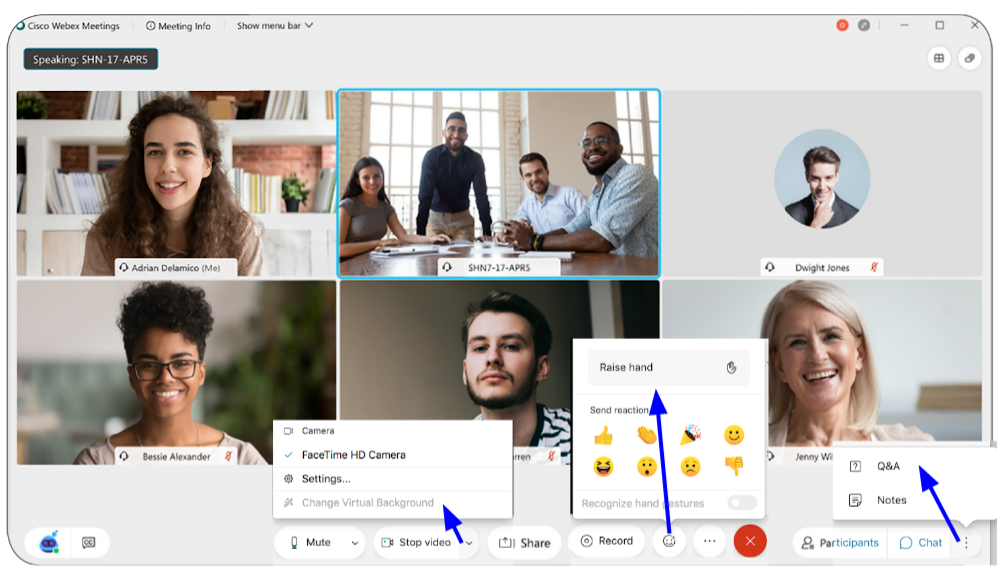
Features used
- Microphone - please mute
- Camera - please turn on, virtual backgrounds available
- Chat - use the chat for more general discussions and to request 1:1 help
- Q&A - use this panel for specific questions you want answered by the instructor/helpers
- Icons - raise your hand and/or send reactions
- Share - for screen sharing, please do not do this unless asked
- Breakout Rooms - we may assign you to breakout rooms for smaller group discussions or challenges
- There will be a pop up to join a breakout room when you are first assigned, you can also find a join button at the top of the participants pane
- To ask for help while in a breakout session click the grey button within the top green box in the participant pane -> this will notify a helper
- To leave the breakout session click the red door in the bottom bar
- choose ‘Leave Session’ to return to the main room
- choose ‘Leave Meeting’ to leave the meeting
Virtual etiquette
We ask you to please:
- Put yourself on mute to eliminate background noise.
- Turn on your camera if you can
- If you have a question:
- Content related question
- For answers by the helpers/instructor use the Q&A section,
- For more general questions and discussions use the chat.
- Raise your hand virtually using the icon to request help and mention this in the chat.
- We will address questions for each episode.
- Be respectful of all participants, through choosing your words purposefully, by giving each other ‘room to speak’ especially in break-out rooms, and by supporting - each other.
Please note our Code of Conduct
Communication
During workshops
- Webex - See email for connection details
- Slack - ADACS-training
Between workshops
Software requirements
The workshop modules will be taught online, using this website as a point of reference. The code examples and any required data are hosted on the companion gitlab repo MAP21A-JCarlin-ExampleCodes.
See setup for details of the software that is required.
Use and re-use
The workshops are designed to be facilitated by an ADACS trainer, however they can also be consumed in a self-paced environment. The initial deployment of this workshop will be facilitated for the OzGrav team who requested the training, and then the content will be advertised / linked to from the ADACS website for anyone to use as a self-paced option. For Australian astronomers, a facilitated version of this workshop can be requested as part of the ADACS merit allocation program.
Key Points
Experiment and implement between modules
Be nice
Ask questions of peers and facilitators
Apply for ADACS support for a re-run of this workshop